Gmail’s 2.5 billion users are now facing a sophisticated cyber threat, AI-driven phishing attacks that are more deceptive than ever before. Cybercriminals are using artificial intelligence to craft highly convincing phishing emails and phone scams, making it crucial for users to stay vigilant and take extra security measures.
Google’s security team has issued a stark warning about a “new wave of phishing attacks” that employ AI-powered techniques to bypass traditional security measures and trick unsuspecting victims into revealing sensitive login credentials. These scams are evolving rapidly, making them much harder to detect than previous phishing attempts.
How AI Is Enhancing Phishing Attacks
In the past, phishing scams were often easy to spot because they contained obvious grammatical errors, generic greetings, and suspicious links. However, AI-generated phishing scams are far more sophisticated and highly convincing, thanks to advanced deep-learning techniques.
Here’s what makes AI-driven phishing scams so dangerous:
- They mimic official Google communication
Cybercriminals are now able to craft emails that look exactly like official messages from Google, complete with logos, proper formatting, and even personalized details. - AI-generated voices for phone scams
According to Google’s cybersecurity expert, Shane Huntley, scammers are now “using AI-generated voices to impersonate Google support representatives” in phone calls. These fake support calls convince users that their accounts are compromised and that immediate action is required. - They spoof real Google email addresses
Victims have reported receiving emails that appear to come from Google’s official domain. According to Google’s security advisory, some of these emails use addresses like:- support@googl-security.com (instead of support@google.com)
- alerts@google.security-team.com (instead of security@google.com)
- Exploiting legitimate phone numbers
Some victims have received calls from spoofed phone numbers that appear to belong to Google, making it extremely difficult to detect fraud. - Tricking users into revealing their two-factor authentication (2FA) codes
Mark Risher, Google’s Senior Director for Account Security, warned users that “once a scammer gains access to a 2FA code, they can bypass security measures and take over Gmail accounts in minutes”.
How to Identify AI-Powered Phishing Scams
As phishing scams become more realistic, users must pay close attention to signs that indicate a potential cyber attack. Here are some key warning signs:
1. Unsolicited Calls or Emails from Google
Google has explicitly stated that it will “never call users unexpectedly to discuss security issues.” If you receive an unexpected phone call or email claiming to be from Google, it is almost certainly a scam.
2. Urgent Security Alerts
Scammers create a sense of urgency by telling victims that their Gmail account has been compromised and that immediate action is required. These alerts often contain phrases like:
- “Your Gmail account has been accessed from an unknown device.”
- “Your account is at risk of being permanently locked.”
- “Verify your identity immediately to prevent unauthorized access.”
Google’s Threat Analysis Group (TAG) warned that “creating panic is a common phishing tactic to push users into making rushed decisions”.
3. Requests for 2FA Codes or Login Credentials
Google has made it clear: “We will never ask you for your two-factor authentication code or password over email, phone, or text.” If someone asks for your login details, they are a scammer.
4. Emails That Appear Legitimate but Contain Subtle Errors
While AI-generated phishing emails look professional, they often have slightly modified sender addresses that are easy to miss, such as:
- support@googl-security.com instead of support@google.com
- alerts@google.security-team.com instead of security@google.com
Google’s Head of Cybersecurity, Camille Stewart Gloster, advises users to “always double-check the sender’s email address and verify directly on Google’s website” before taking action.
5. Fake Google Support Links
Some phishing emails contain links that appear to direct you to Google’s website but actually lead to fraudulent login pages designed to steal your credentials.
Cybersecurity researcher Brian Krebs warns: “Always hover over links before clicking. The safest way to verify is to manually type https://accounts.google.com into your browser.”
Gmail Security Alert How to Protect Your Gmail Account from AI-Powered Scams
As phishing threats become more advanced, users need to take stronger security measures. Here’s how you can protect yourself:
1. Enroll in Google’s Advanced Protection Program
Google offers an Advanced Protection Program designed for high-risk users, such as journalists, activists, and business professionals.
This program provides:
- Passkeys and Security Keys: Instead of passwords, you’ll authenticate using a physical security key or passkey, which makes remote hacking nearly impossible.
- Restricted Third-Party Access: The program limits third-party access, preventing unauthorized apps from connecting to your Gmail.
According to Mark Risher, “Advanced Protection is the best way to secure your Gmail account against AI-powered phishing.”
2. Verify Suspicious Communications with Google Directly
If you receive an unexpected security alert or email, do not click any links or call any numbers listed. Instead, visit Google’s official support page and verify directly.
3. Enable Multi-Factor Authentication (MFA)
Even though scammers try to steal 2FA codes, having multi-factor authentication (MFA) enabled still provides extra protection.
Cybersecurity expert Rachel Tobac recommends:
- Using a Security Key (like YubiKey or Titan Security Key)
- Using the Google Authenticator app instead of SMS-based 2FA
- Enabling biometric authentication when available
4. Regularly Monitor Account Activity
To detect unauthorized access attempts, you should:
- Check recent sign-ins: Scroll to the bottom right of your Gmail inbox and click “Details” to view recent login activity.
- Review connected devices: In Google Account settings, check for any devices that you don’t recognize.
5. Report Suspicious Emails to Google
If you receive a phishing email, report it immediately by clicking “Report phishing” in Gmail. This helps Google block similar scams from targeting other users.
As AI continues to advance, phishing scams will only become more sophisticated and harder to detect. The best way to protect yourself is to stay informed, verify suspicious messages, and enable Google’s strongest security features.
By following these precautionary steps, you can greatly reduce your risk of falling victim to AI-powered phishing scams. Stay alert, verify unexpected messages, and prioritize your online security.